As I stated in previous posts, I’m doing direct UDisks support for PCManFM/Libfm. Now I have some things to show.
It now correctly supports different kinds of devices without GVFS. However, LUCKS devices are not supported because I don’t know how to do it. In addition, I’m not sure if LVM or RAID are displayed in proper way because I don’t have them for testing, either, but mostly used storage media for desktop PC Or laptop should be well-supported.
Here is a design decision to made: Should we show partitions reported as “system internal” by UDisks? UDisks consider them internal to the system and asks us to hide these partitions. So that’s why you don’t see some partitions in GVFS since it follows the direction of UDisks. Last release of libfm/pcmanfm does this, too. Should we ignore that and display all partitions just like what the old 0.5.x series do?
Anyway, volume management without gvfs now works. Hooray!
Now, it’s time to clear the bugs on the bug tracker. Later, when there is spare time, it’s also possible to move udisks of PCManFM to a separate gio module, so all gio-using programs, even XFCE, can use it without gnome.
Special thanks to Mihai Militaru who made some donation to the development of PCManFM and libfm through my PayPal account. If you want to help the development, too, feel free to donate via PayPal. My account is pcman.tw@gmail.com.
Cheers!
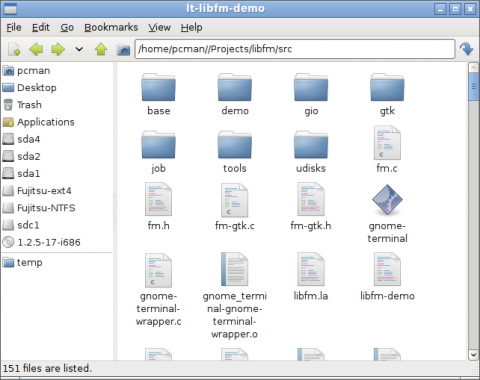
19 responses to “Volume Management Without Gvfs is Possible Now!”
Make it an option.
Nice work.
that’s amazing! thanks for your hard work.
You’re a good guy!
Nice work, I’m really happy about it !
I’m not sure what “system internal” applies to ? Does it mean e.g. every partition on a USB-dev (if there are >1 ) ? Or does it mean separate partitions for /home /usr etc if existent ?
From the screenshot above I assume, it means showing the partition in addition to the fs name. That’s duplication and I would prefer it as an option too.
to ingo:
Perhaps every partition explicitly listed in fstab.
When is this to be merged into master anyway?
If you mean that now when we click to mount the partition it disappears from the side panel, well..maybe an option would be good.
If I recall well, in a system with Gnome and policykit where fstab has no influence (except for swap), when we click to mount the partition, we put in the password and then the file manager opens that directory (not sure, I’m trying to remember), but in this system I’m in now, that is ruled by fstab, If I click a partition that is then mounted to /mnt/sda6 I have to browse to it to get there. then it would be fine if it stayed in the side panel for quick access. That was a fine usability feature of PCManFM, along with tabs.
Remembering now, the Nautilus way is nice, it keeps the partitions in the side panel and adds an eject icon for the mounted ones.
Also, maybe off-topic of this post, just saying, that pcmanfm still is a bit embarassed when dealing with root permissions. I tried to drag /mnt/sda6 to the side panel (bookmarks) and pcmanfm dematerialized itself 🙂 (and its desktop too O_O … will have to restart) (maybe it’s not off-topic and if it was set to show all partitions then it would accept that?).
I see that Thunar does the opposite, it figures only the mounted partitions in its side panel.
Also, maybe it’s just habit, but maybe it would be nice to figure ‘File system’ (the / directory) like Thunar and PCManFM legacy. Best of all for sure would be configurable toolbar buttons and sidepanel entries.
I forgot..thank you for this software!
[…] LXDE sta per rendersi indipendente dal file system virtuale di GNOME ottenendo la possibilità di gestire i volumi direttamente da […]
Just to say, I know I must start to look for the place where PCManFM bugs are so I can contribute better reporting any, but I looked now at my .xsession-errors and it seemed that what crashed PCManFM (when dragging /mnt/sda6 to the sidepanel) was:
X Error of failed request: BadDamage (invalid Damage parameter)
Major opcode of failed request: 156 (DAMAGE)
Minor opcode of failed request: 3 (XDamageSubtract)
Serial number of failed request: 1794044
Current serial number in output stream: 1794045
Oh, it crashed yesterday, but I’ve just seen that the bookmark for /mnt/sda6 was correctly added.
I wanna see “speaking names” (the labels) of my partitions. And optional the device name as tooltip.
What’s the name of the iconset? 😛
[…] LXDE sta per rendersi indipendente dal file system virtuale di GNOME ottenendo la possibilità di gestire i volumi direttamente da […]
http://gnome-look.org/content/show.php/Humanities+(formerly+Humanity-Colors)?content=117230
Great work, when it will be available at lubuntu-desktop PPA?
[…] LXDE sta per rendersi indipendente dal file system virtuale di GNOME ottenendo la possibilità di gestire i volumi direttamente da […]
I just found some problems with dbus + udisks itself. So it won’t be available this week. I just mailed udisks developer asking for help. If this remaining problem is fixed, I think it’s possible to merge this back to master branch soon.
Greetings!
As a lazy power user I were prefer not to cover it. Hide it by default and show it when the ‘show hidden’ things are turned. (Another option to move away, p.e. other section and show a lighter icon or something which indicates that that is a special stuff.
I vote for the optional show (p.e. default hidden or indicate system\untouchable for the average user but reachable for the sys-freak pros)